Call Record Detail Tabs
Each usage type (Long Distance, Local and Wireless) has their own Call Record Detail tab. The Long Distance tab is named CDR Viewer, the Local tab is named Local CDR, and the Wireless tab is named Wireless CDR.
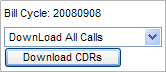
Bill Cycle - the Billing Cycle date selected in the grid on the Billing Info tab
To download the CDRs as a .csv file,
- Select an option from the drop-down list
- Download All Calls – to download all long distance, local, or wireless calls for the Billing Cycle depending on which tab is being accessed
OR
- Download Calls for this line – to download only the long distance, local or wireless calls for the Billing Cycle, depending on which tab is being accessed, that are associated with the Product ID that is selected in the drop-down list
- Click the Download CDRs button
- In the File Download window

- Click the Download File button
- Click Open to view the file
- Click Save to save the file
- Click Cancel to return to the File Download window
OR
- Click the Close Window button to cancel
Calls per page 
- The default is set to 50
To change the number of calls per page displayed in the grid,
- Update the number in the Calls per page textbox
- Click anywhere on the page
Grid Navigation
To navigate to a different page of the call grid,
- Update the number in the Currently Viewing Page text box
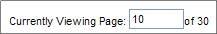
- Then click anywhere on the page
OR
- Use the Previous or Next buttons to navigate to the next lower or next higher page number, respectively
Product ID
Calls will only appear in the grid for the Product ID selected in the drop-down list
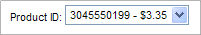 Long Distance and Wireless tabs
Long Distance and Wireless tabs
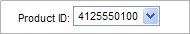 Local tab
Local tab
Summary Totals
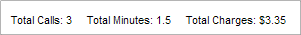 Long Distance and Wireless tabs
Long Distance and Wireless tabs
 Local tab
Local tab
- Total Calls: Total number of calls for all pages of the grid
- Total Minutes: Total number of minutes for calls listed on all pages of the grid
- Total Charges: Total number of charges for the calls listed on all pages of the grid